Content
Content
Personalization Techniques in Email Automation Workflows
Personalization Techniques in Email Automation Workflows
Personalization Techniques in Email Automation Workflows
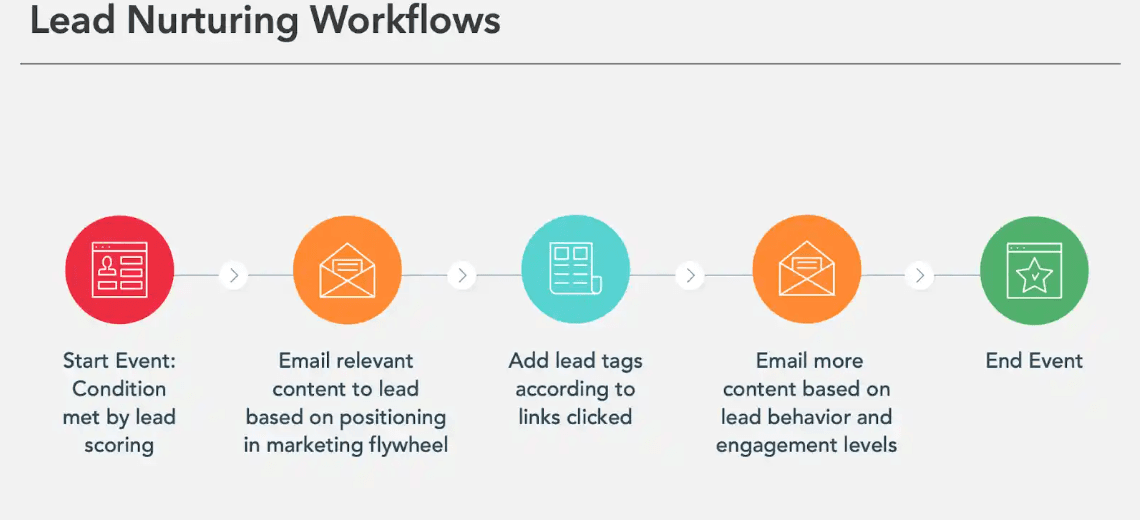
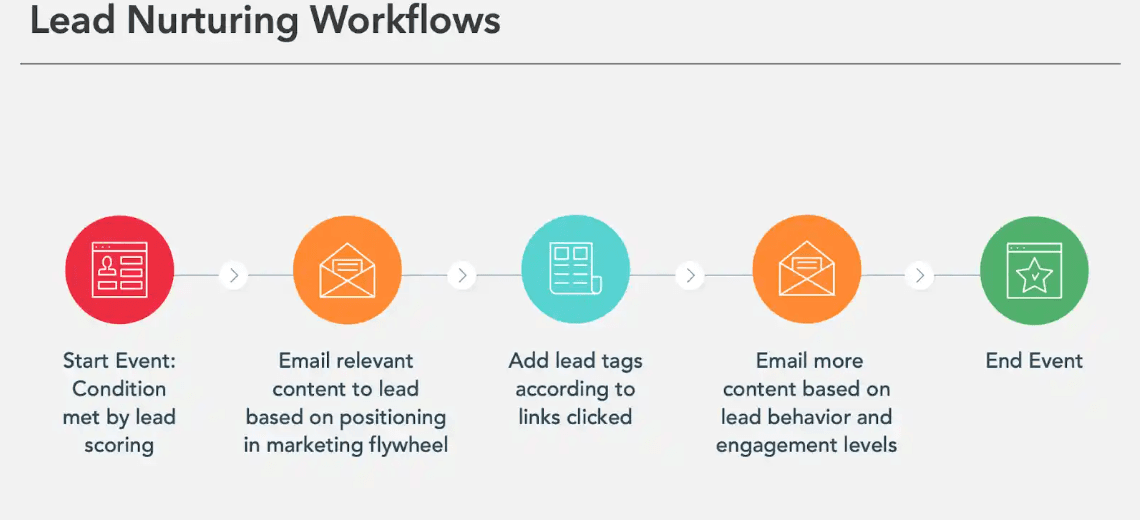
Email marketing automation workflows are revolutionizing how businesses communicate with their audience, with personalization techniques playing a crucial role in enhancing engagement and conversion rates. From behavioral triggers to dynamic content, these strategies enable marketers to deliver tailored messages that resonate with individual recipients at scale.
Behavioral Trigger Emails
Behavioral trigger emails are automated messages sent in response to specific user actions or behaviors, allowing marketers to deliver highly relevant content at the right moment. These emails are triggered by actions such as website visits, product views, cart abandonment, or engagement with previous emails. By leveraging user behavior data, companies can create targeted campaigns that significantly outperform traditional batch-and-blast emails, with trigger-based marketing emails showing up to 497% better performance. Common types of behavioral trigger emails include welcome series for new subscribers, abandoned cart reminders, post-purchase follow-ups, and re-engagement campaigns for inactive users. Implementing behavioral trigger emails not only improves customer engagement but also helps businesses understand consumer needs, drive better results, and support continuous improvements in their marketing strategies.
Geolocation-Based Personalization
Geolocation-based personalization is a powerful technique in email automation workflows that tailors content based on a recipient's physical location. This approach allows marketers to deliver highly relevant offers, information, and experiences by leveraging data such as IP address, ZIP code, or GPS coordinates. By incorporating location-specific elements like local events, weather-based promotions, or nearby store information, businesses can create more engaging and contextually appropriate email content. For example, a coffee shop chain could send loyalty offers to customers as they approach a physical store location. However, marketers must be cautious of potential pitfalls, such as inaccurate location data or cultural sensitivities, and should always provide transparency about geolocation practices and opt-out options to respect user privacy. When implemented effectively, geolocation-based personalization can significantly enhance email relevance, leading to improved engagement and conversion rates.
Interactive Email Elements
Interactive email elements are dynamic features that allow recipients to engage directly within the email without leaving their inbox, enhancing user experience and potentially increasing conversion rates. These elements can include hover effects, image carousels, gamification features, and interactive forms or surveys. For example, hover effects can change text color or add underlines when users move their cursor over specific content, while image carousels allow multiple products to be showcased in a limited space. More advanced interactive elements may include quizzes, polls, or even small games that encourage user participation. However, it's important to note that support for interactive elements varies across email clients, with some advanced features not functioning in certain platforms like Outlook. Despite these limitations, incorporating interactive elements can significantly boost engagement, with studies showing they can increase click-to-open rates by up to 73%.
Email marketing automation workflows are revolutionizing how businesses communicate with their audience, with personalization techniques playing a crucial role in enhancing engagement and conversion rates. From behavioral triggers to dynamic content, these strategies enable marketers to deliver tailored messages that resonate with individual recipients at scale.
Behavioral Trigger Emails
Behavioral trigger emails are automated messages sent in response to specific user actions or behaviors, allowing marketers to deliver highly relevant content at the right moment. These emails are triggered by actions such as website visits, product views, cart abandonment, or engagement with previous emails. By leveraging user behavior data, companies can create targeted campaigns that significantly outperform traditional batch-and-blast emails, with trigger-based marketing emails showing up to 497% better performance. Common types of behavioral trigger emails include welcome series for new subscribers, abandoned cart reminders, post-purchase follow-ups, and re-engagement campaigns for inactive users. Implementing behavioral trigger emails not only improves customer engagement but also helps businesses understand consumer needs, drive better results, and support continuous improvements in their marketing strategies.
Geolocation-Based Personalization
Geolocation-based personalization is a powerful technique in email automation workflows that tailors content based on a recipient's physical location. This approach allows marketers to deliver highly relevant offers, information, and experiences by leveraging data such as IP address, ZIP code, or GPS coordinates. By incorporating location-specific elements like local events, weather-based promotions, or nearby store information, businesses can create more engaging and contextually appropriate email content. For example, a coffee shop chain could send loyalty offers to customers as they approach a physical store location. However, marketers must be cautious of potential pitfalls, such as inaccurate location data or cultural sensitivities, and should always provide transparency about geolocation practices and opt-out options to respect user privacy. When implemented effectively, geolocation-based personalization can significantly enhance email relevance, leading to improved engagement and conversion rates.
Interactive Email Elements
Interactive email elements are dynamic features that allow recipients to engage directly within the email without leaving their inbox, enhancing user experience and potentially increasing conversion rates. These elements can include hover effects, image carousels, gamification features, and interactive forms or surveys. For example, hover effects can change text color or add underlines when users move their cursor over specific content, while image carousels allow multiple products to be showcased in a limited space. More advanced interactive elements may include quizzes, polls, or even small games that encourage user participation. However, it's important to note that support for interactive elements varies across email clients, with some advanced features not functioning in certain platforms like Outlook. Despite these limitations, incorporating interactive elements can significantly boost engagement, with studies showing they can increase click-to-open rates by up to 73%.
Email marketing automation workflows are revolutionizing how businesses communicate with their audience, with personalization techniques playing a crucial role in enhancing engagement and conversion rates. From behavioral triggers to dynamic content, these strategies enable marketers to deliver tailored messages that resonate with individual recipients at scale.
Behavioral Trigger Emails
Behavioral trigger emails are automated messages sent in response to specific user actions or behaviors, allowing marketers to deliver highly relevant content at the right moment. These emails are triggered by actions such as website visits, product views, cart abandonment, or engagement with previous emails. By leveraging user behavior data, companies can create targeted campaigns that significantly outperform traditional batch-and-blast emails, with trigger-based marketing emails showing up to 497% better performance. Common types of behavioral trigger emails include welcome series for new subscribers, abandoned cart reminders, post-purchase follow-ups, and re-engagement campaigns for inactive users. Implementing behavioral trigger emails not only improves customer engagement but also helps businesses understand consumer needs, drive better results, and support continuous improvements in their marketing strategies.
Geolocation-Based Personalization
Geolocation-based personalization is a powerful technique in email automation workflows that tailors content based on a recipient's physical location. This approach allows marketers to deliver highly relevant offers, information, and experiences by leveraging data such as IP address, ZIP code, or GPS coordinates. By incorporating location-specific elements like local events, weather-based promotions, or nearby store information, businesses can create more engaging and contextually appropriate email content. For example, a coffee shop chain could send loyalty offers to customers as they approach a physical store location. However, marketers must be cautious of potential pitfalls, such as inaccurate location data or cultural sensitivities, and should always provide transparency about geolocation practices and opt-out options to respect user privacy. When implemented effectively, geolocation-based personalization can significantly enhance email relevance, leading to improved engagement and conversion rates.
Interactive Email Elements
Interactive email elements are dynamic features that allow recipients to engage directly within the email without leaving their inbox, enhancing user experience and potentially increasing conversion rates. These elements can include hover effects, image carousels, gamification features, and interactive forms or surveys. For example, hover effects can change text color or add underlines when users move their cursor over specific content, while image carousels allow multiple products to be showcased in a limited space. More advanced interactive elements may include quizzes, polls, or even small games that encourage user participation. However, it's important to note that support for interactive elements varies across email clients, with some advanced features not functioning in certain platforms like Outlook. Despite these limitations, incorporating interactive elements can significantly boost engagement, with studies showing they can increase click-to-open rates by up to 73%.
Ready to
Experience
the Power of AI?
Lets set up a free demo call, where we can discuss further steps. Work with us to gain time to focus on the important topics.
Ready to
Experience
the Power of AI?
Lets set up a free demo call, where we can discuss further steps. Work with us to gain time to focus on the important topics.
Ready to
Experience
the Power of AI?
Lets set up a free demo call, where we can discuss further steps. Work with us to gain time to focus on the important topics.